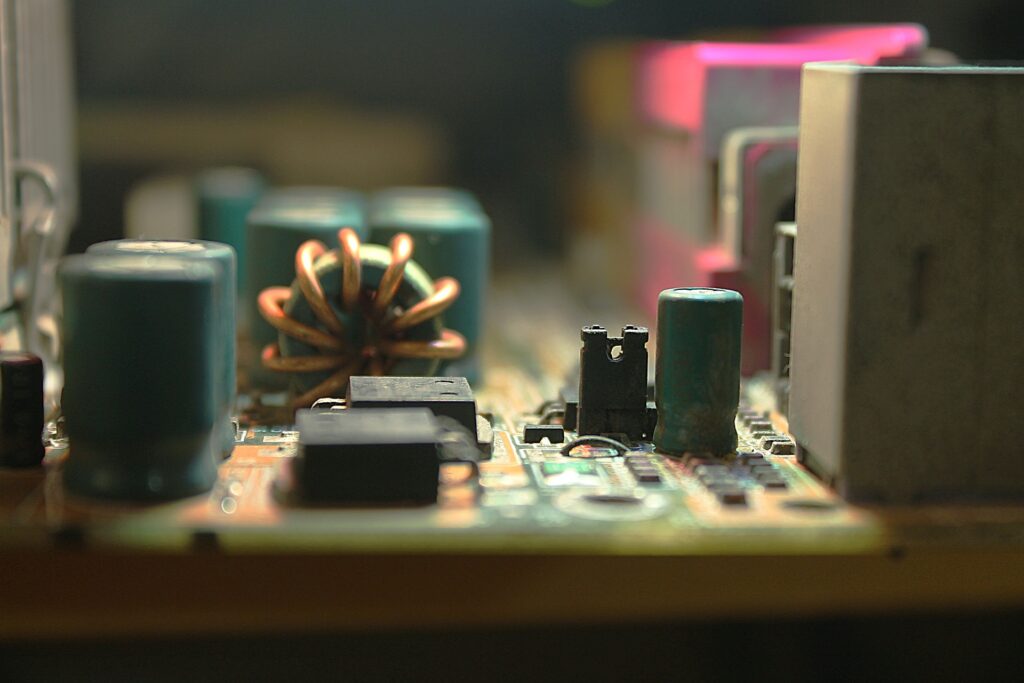In this blog we will discuss mostly asked Embedded c interview question.
Content:
1. What is embedded C programming, and how does it differ from standard C programming?
Ans:
Embedded C programming is a specialized form of C programming that focuses on developing software for embedded systems, which are typically small, resource-constrained, and often real-time systems. It differs from standard C programming in several key ways:
- Hardware Interaction: Embedded C programming involves direct interaction with hardware components, such as microcontrollers or microprocessors, and their peripherals. This includes working with hardware registers, memory-mapped I/O, and controlling sensors, actuators, and other hardware devices. Standard C, in contrast, is generally used for general-purpose software development on larger systems where direct hardware interaction is abstracted away.
- Resource Constraints: Embedded systems typically have limited resources, including limited memory, processing power, and sometimes power constraints. Embedded C programming requires careful consideration of resource usage, efficient algorithms, and memory management to ensure the code operates within these constraints. In standard C programming, developers often have more abundant resources at their disposal.
- Real-Time Requirements: Many embedded systems have real-time requirements, where tasks must be completed within strict time frames. Embedded C programmers need to meet these real-time constraints, and the code must be predictable and deterministic. Standard C programming, on the other hand, doesn’t always require real-time responsiveness.
- Platform Specific: Embedded C programming is highly platform-specific. Code written for one microcontroller may not work on another without significant modifications. In standard C programming, code is often more portable across different platforms and operating systems.
- No Operating System: Many embedded systems operate without a full-fledged operating system (bare-metal) or use a real-time operating system (RTOS) with limited functionality. This is in contrast to standard C programming, which often leverages comprehensive operating systems for various tasks.
- Optimized Code: Embedded C programmers focus on writing highly optimized code to make the best use of the limited resources. In standard C programming, performance optimization is still essential but may not be as critical.
- Low-Level Programming: Embedded C often involves low-level programming techniques, including bit manipulation, bitwise operations, and assembly language when necessary, to achieve specific hardware control. Standard C programming is typically higher level and abstracts these low-level details.
In summary, embedded C programming is a specialized field of C programming that focuses on writing efficient, hardware-specific code for resource-constrained embedded systems, often with real-time requirements. It requires a deep understanding of both software and hardware to create reliable and efficient solutions for embedded applications.
2. Explain the difference between microcontrollers and microprocessors. How does this affect embedded C programming?
Ans: Microcontrollers and microprocessors are both essential components in embedded systems, but they differ in their architecture and functionality, which in turn affects how embedded C programming is done:
- Microcontroller:
- Integration: Microcontrollers are integrated systems-on-a-chip (SoCs) that combine a CPU core, memory (both program and data memory), and various peripherals (e.g., GPIO, timers, UART, ADC) on a single chip. They are designed for specific tasks and are often used in dedicated applications.
- Specialization: Microcontrollers are typically designed for specific tasks or applications, such as controlling a washing machine, automotive engine, or a small IoT device. This specialization makes them cost-effective and power-efficient for their intended use cases.
- Resource Constraints: Microcontrollers are generally resource-constrained, with limited processing power, memory, and input/output options. They are designed to operate in low-power and resource-sensitive environments.
- Microprocessor:
- Modularity: Microprocessors are the central processing units (CPUs) of computers and are highly modular. They are designed to perform general-purpose computing tasks and require additional external components (e.g., memory, peripheral controllers) to function as a complete system.
- Versatility: Microprocessors are versatile and can be used for a wide range of applications, from desktop computers to embedded systems. They are often chosen for applications that require more processing power and don’t have strict power constraints.
- Abstraction: Microprocessors work with higher levels of abstraction due to the availability of operating systems like Windows, Linux, and macOS. These operating systems handle many low-level details, allowing programmers to focus on application-level code.
How this affects embedded C programming:
- Embedded C for Microcontrollers:
- Embedded C programming for microcontrollers is highly hardware-specific. Programmers need to have an in-depth understanding of the microcontroller’s architecture, hardware peripherals, and memory mapping.
- Code for microcontrollers is often written at a lower level, involving bit manipulation, direct register access, and optimizing code for limited resources.
- Real-time constraints are common, so embedded C programmers must ensure that code meets specific timing requirements.
- Embedded C for Microprocessors:
- Embedded C programming for microprocessors can be more abstract and similar to standard C programming, especially when working with operating systems.
- Code may be more portable across different microprocessors and platforms if it relies on standard APIs and libraries provided by the operating system.
- Real-time constraints are often less stringent, as microprocessors can handle a broader range of applications.
In summary, microcontrollers are specialized, integrated systems designed for specific tasks and are often used in resource-constrained, real-time embedded systems. Embedded C programming for microcontrollers involves low-level hardware interaction and optimization. Microprocessors, on the other hand, are more versatile and require additional components and operating systems. Embedded C programming for microprocessors can be higher level and abstract, with less emphasis on low-level hardware control, making it more like standard C programming in some cases.
3. What is the purpose of the volatile keyword in embedded C programming?
In embedded C programming, the volatile keyword is used to indicate to the compiler that a particular variable can change its value at any moment without any action being taken by the code in which it appears. This is essential when dealing with hardware registers, memory-mapped I/O, or variables modified by asynchronous events like interrupts.
The key purposes of the volatile keyword in embedded C programming are:
- Preventing Compiler Optimization: Compilers often perform optimizations to improve code efficiency. They may remove or reorder memory accesses if they believe it won’t affect the program’s observable behavior. However, with hardware-related variables, such optimizations can lead to incorrect behavior. The
volatilekeyword tells the compiler not to optimize or reorder accesses to these variables. - Indicating External Changes: Variables declared as
volatileare a way to inform the compiler that their values can change without any apparent reason from the code’s perspective. This is particularly crucial when dealing with hardware registers or memory-mapped I/O, where external hardware can modify the variable’s value.
Here’s an example of how the volatile keyword can be used in embedded C programming when dealing with a hardware register:
volatile uint8_t* hardware Register = (volatile uint8_t*)0x1234; // Define a pointer to a hardware register
// Read and write the hardware register
uint8_t value = *hardware Register; // Read the value
*hardware Register = 0x55; // Write a new value
// Without 'volatile', the compiler might optimize away the reads and writesIn the absence of the volatile keyword, the compiler might optimize the read and write operations on hardware Register, assuming they have no impact on the program’s logic, which would be incorrect in this context.
By using volatile, you ensure that the compiler generates code that accurately reflects the external behavior of the hardware, making it a critical aspect of embedded C programming for hardware control and real-time systems.
4. What are the key considerations when writing code for resource-constrained embedded systems, such as limited memory and processing power?
When writing code for resource-constrained embedded systems, it’s essential to keep several key considerations in mind to ensure that the software runs efficiently and effectively within the constraints of limited memory and processing power. Here are some important considerations:
- Memory Management:
- Optimize data structures: Use compact data structures to minimize memory usage.
- Static memory allocation: Avoid dynamic memory allocation (e.g.,
malloc) as it can lead to fragmentation and memory leaks. - Use memory-efficient algorithms: Choose algorithms that minimize memory requirements.
- Code Optimization:
- Minimize code size: Write efficient code to reduce the program’s footprint in memory.
- Eliminate dead code: Remove unused or unnecessary code to free up space.
- Compiler optimization: Enable compiler optimizations to generate more efficient code.
- Power Efficiency:
- Minimize unnecessary operations: Reduce CPU activity and use low-power modes when the CPU is idle.
- Power-efficient peripherals: Use low-power modes for peripherals that aren’t actively in use.
- Task scheduling: Implement task scheduling strategies that allow the CPU to enter sleep modes when possible.
- Real-Time Constraints:
- Meet deadlines: Ensure that critical tasks are completed within specified time frames.
- Prioritize tasks: Assign priorities to tasks and manage them accordingly.
- Use efficient algorithms: Choose algorithms that provide deterministic execution times.
- Peripheral and I/O Management:
- Turn off unused peripherals: Disable or put peripherals in low-power states when not in use.
- Optimize I/O operations: Minimize unnecessary reads and writes to hardware registers.
- Use interrupt-driven I/O: Implement interrupt handlers to efficiently respond to external events.
- Avoid Recursion:
- Avoid recursive functions, as they consume stack memory, which is often limited in embedded systems.
- Data Types and Variables:
- Use the smallest data types possible: Choose data types that match the data range you need to represent.
- Minimize variable usage: Limit the number of variables to reduce memory usage.
- Memory-Mapped I/O:
- Utilize memory-mapped I/O to efficiently access hardware registers and peripherals.
- Testing and Profiling:
- Profile your code: Use profiling tools to identify performance bottlenecks and memory usage.
- Thorough testing: Extensively test your code to identify and fix issues early in development.
- Documentation and Comments:
- Clearly document the code: Provide comments and documentation to help future developers understand the code’s purpose, especially in resource-constrained environments where optimization tricks may be applied.
- Code Reusability:
- Develop reusable components and libraries to avoid redundant code.
- Firmware Updates:
- Plan for firmware updates: Design the software with the ability to receive updates and patches to improve functionality and fix issues.
- Toolchain and Compiler Settings:
- Configure the toolchain and compiler settings to match the target hardware and optimization requirements.
- Code Size and RAM Monitoring:
- Use tools to monitor code size and RAM usage to stay within the available limits.
- Low-Level Programming:
- When necessary, engage in low-level programming techniques to maximize resource utilization.
Remember that embedded systems vary widely in terms of available resources, so the specific considerations may change depending on the particular hardware and project requirements. A deep understanding of the hardware, efficient coding practices, and thorough testing are critical to successful embedded software development for resource-constrained systems.
5. How do you deal with endianness issues in embedded C programming?
Dealing with endianness issues in embedded C programming is crucial when working with systems that use different byte orders for multi-byte data types, such as integers or floating-point numbers. There are typically two types of endianness: big-endian and little-endian. Here’s how you can handle endianness issues:
1. Determine the Target’s Endianness:
- First, you need to determine the endianness of the target platform (i.e., the microcontroller or microprocessor you are working with). You can usually find this information in the platform’s documentation.
2. Endianness Conversion Functions:
Write endianness conversion functions that convert data between the endianness of your target platform and a common endianness (usually big-endian, as it’s the most commonly used in network protocols and file formats).For little-endian to big-endian conversion (and vice versa) of 16-bit and 32-bit integers, you can use bitwise operations and masking. Here’s an example for little-endian to big-endian conversion:
uint32_t swapEndianness(uint32_t value) {
return ((value >> 24) & 0xFF) | ((value >> 8) & 0xFF00) | ((value << 8) & 0xFF0000) | ((value << 24) & 0xFF000000);
}3. Use Conversion Functions When Necessary:
- Whenever you read or write data that needs to be in a specific endianness, use the conversion functions to ensure data consistency.
4. Pay Attention to Data Structures:
- Be cautious when working with data structures that contain multi-byte members. The endianness of the platform affects how these structures are stored in memory.
- You may need to manually rearrange the bytes in a structure or use compiler-specific pragmas or directives to control memory layout.
5. Endian-Independent Code:
- When possible, write endian-independent code by avoiding assumptions about the endianness. This is especially important if your code needs to run on platforms with different endianness.
- You can use conditional compilation or run-time checks to adapt to the platform’s endianness dynamically.
6.Testing:
- Rigorously test your code on platforms with different endianness to ensure that data is correctly read and written.
7.Compiler Intrinsics:
- Some compilers provide intrinsic functions or compiler-specific directives to optimize endian conversion. Check your compiler documentation for such features.
8. Library Functions:
- Depending on your platform and development environment, you may have access to standard library functions for endianness conversion. For example, the C standard library includes
htonl,htons,ntohl, andntohsfunctions for network byte order conversion.
9. Documentation:
- Clearly document endianness assumptions and conversions in your code to make it more understandable for other developers.
Handling endianness issues in embedded C programming is essential for portability and ensuring that your code functions correctly on various platforms. It’s a common challenge in cross-platform development, and being aware of endianness and writing code that can adapt to different byte orders is a valuable skill for embedded software engineers.
6. What is the role of the linker script in embedded C development?
The linker script, often referred to as a “linker control script” or just “script,” is a critical component in embedded C development. It plays a pivotal role in specifying the memory layout of your embedded system, including where different sections of your program will reside in memory. Here are the key roles and functions of the linker script in embedded C development:
- Memory Layout Definition:
- The primary role of a linker script is to define the memory layout of the target microcontroller or microprocessor. It specifies where various program sections, such as code, data, stack, and heap, will be placed in memory. This is crucial for proper program execution and efficient use of available resources.
- Section Placement:
- The linker script assigns each section of the code and data to specific memory addresses. It specifies where the startup code, the program code, initialized and uninitialized data, and other sections should be located in memory.
- Custom Memory Mapping:
- Embedded systems often have unique memory layouts, including memory-mapped I/O registers and hardware-specific regions. The linker script allows you to map these special memory areas and define how they should be accessed.
- Resource Management:
- By specifying the memory layout, the linker script helps manage the limited resources of an embedded system efficiently. It allows you to allocate memory space according to the system’s requirements, avoiding unnecessary resource waste.
- Address Assignment:
- The linker script assigns specific memory addresses to variables, functions, and other program elements. This is particularly important when you need to access hardware registers and memory-mapped I/O, as you can explicitly assign variables to specific addresses.
- Control Over Memory Overlays:
- Some embedded systems may have memory overlays, where different program sections share the same memory area but are used at different times. The linker script helps manage memory overlays by defining how sections are overlaid in memory.
- Stack and Heap Management:
- You can specify the location and size of the stack and heap in the linker script, ensuring that they do not overlap with other program sections and allowing efficient memory utilization.
- Executable File Generation:
- The linker script is used by the linker (e.g., GCC’s ld) to generate the final executable file. It determines where each section’s content should be placed within the executable, making the code and data accessible by the hardware.
- Custom Initialization Code:
- Some embedded systems require custom initialization code to set up hardware and system configurations before the program starts running. The linker script can specify the location of this initialization code.
- Portability:
- By creating a linker script that defines the memory layout, you make your code more portable, as the same codebase can be used on different microcontrollers or microprocessors by simply updating the linker script to match the new hardware.
- Code Optimization:
- Proper memory layout and section placement can influence code execution speed and resource utilization. An optimized linker script can help reduce code size and increase execution efficiency.
In summary, the linker script is a critical component of embedded C development, allowing you to define the memory layout, assign memory addresses, manage resources, and generate executable files that are tailored to the specific requirements of your embedded system. It provides fine-grained control over memory management, ensuring that your code runs efficiently and effectively on the target hardware.
7.Describe the significance of memory-mapped I/O in embedded systems. How is it implemented in C?
Memory-mapped I/O is a crucial concept in embedded systems that allows hardware peripherals and registers to be accessed and controlled using memory access instructions, similar to how you interact with variables in memory. Memory-mapped I/O simplifies the interaction with hardware components and provides a consistent, memory-like interface for controlling peripheral devices in embedded systems. Here’s why memory-mapped I/O is significant and how it is implemented in C:
Significance of Memory-Mapped I/O:
- Unified Interface: Memory-mapped I/O provides a unified interface to access and control various hardware components. Whether you’re working with GPIO pins, UART modules, timers, or any other peripheral, you can access them using read and write operations as if they were memory locations.
- Simplified Hardware Control: It simplifies hardware control by abstracting the low-level details of hardware interaction, such as configuring registers, setting bits, and reading sensor data. This abstraction makes code more readable and maintainable.
- Predictable Behavior: Memory-mapped I/O ensures deterministic and predictable behavior. When you read or write to a hardware register through memory-mapped I/O, you can be sure that the operation will take effect immediately and directly affect the hardware.
- Efficiency: Memory-mapped I/O provides efficient access to hardware, as it avoids the need for additional function calls or complex drivers. This is particularly valuable in resource-constrained embedded systems.
Implementation in C:
To implement memory-mapped I/O in C, you typically perform the following steps:
- Define Pointers to Hardware Registers:
- Define pointers that point to the memory addresses of the hardware registers or memory-mapped I/O locations. These pointers are typed to match the data width of the registers. volatile uint32_t* GPIO_BASE = (volatile uint32_t*)0x40020000; // Example GPIO base address
- Access Hardware Registers:
- Use these pointers to read from or write to hardware registers as if you were accessing normal variables in memory.
// Writing to a register*GPIO_BASE |= (1 << 5); // Set the 6th bit of the GPIO register// Reading from a registeruint32_t data = *GPIO_BASE;
- Bit Manipulation:
- Use bitwise operations to manipulate individual bits within registers, which is a common operation when dealing with memory-mapped I/O.
// Set a specific bit *GPIO_BASE |= (1 << 5); // Clear a specific bit *GPIO_BASE &= ~(1 << 5); - Constants and Macros:
- Define constants and macros to make the code more readable and maintainable. These can be used to document the meaning of specific bits or registers.
- #define GPIO_PIN_5 (1 << 5) // Usage *GPIO_BASE |= GPIO_PIN_5; // Set the 6th bit using the macro
By using memory-mapped I/O in C, you can effectively control and interact with hardware peripherals and registers in embedded systems. It simplifies the development process, improves code clarity, and ensures that hardware resources are efficiently utilized.
8.What is the purpose of interrupts in embedded systems, and how are they handled in C?
Interrupts are a fundamental concept in embedded systems, and they serve several important purposes:
Purpose of Interrupts in Embedded Systems:
- Asynchronous Event Handling: Interrupts allow embedded systems to respond to asynchronous events or external signals without requiring constant polling of input sources. This is crucial for real-time systems and devices that need to react to events promptly.
- Prioritization: Interrupts can have different priority levels, which enable the system to address higher-priority events before lower-priority ones. This is essential for managing concurrent tasks and ensuring that critical operations are handled first.
- Resource Sharing: Interrupts facilitate resource sharing by enabling multiple tasks or components to use shared hardware resources without conflicts. For example, multiple peripherals can be serviced by interrupt handlers, ensuring fair access to resources.
- Low-Power Operation: Interrupts allow the CPU to enter low-power modes while waiting for external events. The CPU can remain idle until an interrupt occurs, conserving energy.
- Improved Responsiveness: Interrupts enhance system responsiveness by reducing the need for time-consuming polling loops. Systems can wait in a low-power state and wake up when necessary.
In C, handling interrupts in embedded systems involves several steps:
1. Define the Interrupt Service Routine (ISR):
- An ISR is a C function that is executed when an interrupt occurs. It handles the specific event associated with that interrupt.
- For example, if you have an interrupt for a button press, you would define an ISR to handle the button press event.
2. Register the ISR with the Appropriate Vector Table:
- Each microcontroller or microprocessor has a vector table that maps interrupt sources to their corresponding ISRs.
- You need to specify which ISR should be called when a particular interrupt event occurs by configuring the vector table.
3. Enable and Configure the Interrupt:
- You must enable the interrupt in the microcontroller’s control registers, specifying its source and any required configuration options.
- For instance, if you’re using a timer interrupt, you would enable and configure the timer peripheral to trigger the interrupt when a specific condition is met.
4. Implementation of the ISR:
- The ISR is a regular C function, but it should be designed to execute quickly and efficiently. Avoid time-consuming operations or blocking code within the ISR.
- The ISR often includes actions such as updating variables, handling hardware registers, and setting flags to signal the main program about the event.
5. Clear the Interrupt Flag:
- In many cases, you need to clear the interrupt flag within the interrupt service routine to allow for further interrupts. Failing to do so may result in a continuous stream of interrupts.
6. Context Switching (if using an RTOS):
- In systems using a real-time operating system (RTOS), the ISR may trigger context switching, allowing other tasks to run after the ISR finishes.
Handling interrupts in C requires careful consideration of the specific hardware and microcontroller you are working with. The details can vary significantly depending on the architecture and platform, so it’s essential to consult the microcontroller’s documentation and reference manuals for precise implementation guidelines.
9.Can you explain the difference between bare-metal programming and using an operating system in embedded systems?
The choice between bare-metal programming and using an operating system (OS) in embedded systems is a critical decision in embedded software development. Here’s an explanation of the key differences between the two approaches:
Bare-Metal Programming:
- No Operating System: Bare-metal programming involves developing software for embedded systems without using a full-fledged operating system. It’s a direct and low-level approach where you have full control over the hardware and software.
- Hardware-Centric: In bare-metal programming, you directly interact with the hardware components, such as microcontrollers, peripherals, and memory-mapped I/O, using low-level code and memory addresses. You have complete control over hardware resources.
- Deterministic and Real-Time: Bare-metal systems are often used for applications with strict real-time constraints because they provide deterministic behavior. You can precisely control when and how tasks are executed.
- Resource Efficiency: Bare-metal code tends to be highly resource-efficient. You can optimize the code for minimal memory and processing usage, making it suitable for resource-constrained systems.
- Portability and Hardware Dependence: Bare-metal code is tightly coupled to the hardware, making it less portable. Code written for one microcontroller or architecture may not work on another without significant modifications.
- Complexity and Development Time: Developing bare-metal applications can be more complex and time-consuming because you are responsible for managing all aspects of the system, including task scheduling and resource allocation.
Using an Operating System:
- Operating System Abstraction: When using an OS in embedded systems, you abstract many low-level details and hardware interactions. The OS provides a layer of abstraction, allowing you to write more portable and higher-level code.
- Task Management: An OS typically includes task management, enabling you to run multiple tasks or threads concurrently. This simplifies the development of multitasking applications.
- Peripheral Drivers: OSes often come with peripheral drivers and libraries that make it easier to work with hardware. This can significantly reduce the development effort.
- Portability: Code developed with an OS is generally more portable across different platforms and microcontrollers, as long as the OS is available for the target hardware.
- Development Productivity: Using an OS can speed up development by providing standard APIs, services, and features. You can focus on application-specific code rather than low-level system management.
- Resource Overhead: An OS typically introduces some resource overhead, such as increased memory consumption and context switching, which may not be suitable for resource-constrained systems.
- Less Deterministic: The use of an OS can introduce non-deterministic behavior, as the OS may schedule tasks based on priority and other factors, making it less suitable for hard real-time requirements.
In summary, the choice between bare-metal programming and using an OS in embedded systems depends on project requirements, hardware constraints, and development goals. Bare-metal programming offers full control and resource efficiency but requires more effort and may be less portable. Using an OS simplifies development, enhances portability, and can improve productivity, but it may introduce resource overhead and be less suitable for hard real-time requirements. The decision should be made based on the specific needs of the project.
10.How do you handle real-time constraints in embedded C programming, and what are the tools and techniques available for this purpose?
Handling real-time constraints in embedded C programming is crucial when developing applications that require precise and deterministic responses to time-critical events. To achieve real-time performance, you can use various tools and techniques:
1. Real-Time Operating Systems (RTOS):
- RTOSs are designed to manage and prioritize tasks or threads with defined deadlines. They provide scheduling mechanisms, synchronization primitives, and services that help meet real-time requirements.
- Popular RTOSs for embedded systems include FreeRTOS, RTAI, VxWorks, and μC/OS.
2. Task Scheduling:
- Implement task scheduling to prioritize and execute time-critical tasks in a deterministic manner. Assign priorities to tasks and ensure that they run within their specified deadlines.
- Techniques like fixed-priority scheduling and rate-monotonic scheduling are commonly used.
3. Interrupt Handling:
- Use interrupts for handling time-sensitive events. When an interrupt occurs, the corresponding ISR (Interrupt Service Routine) is executed immediately, ensuring timely responses to external events.
- Carefully design and optimize your ISRs to minimize execution time.
4. Timer Hardware:
- Leverage timer peripherals available on microcontrollers to schedule and manage periodic tasks or events. Timers can trigger interrupts or generate system ticks for task scheduling.
5. Watchdog Timers:
- Watchdog timers are hardware devices that reset the system if it fails to provide periodic “I’m alive” signals. They help ensure system reliability by detecting and recovering from software faults.
6. Analyze Worst-Case Execution Time (WCET):
- Profile and analyze your code to determine the worst-case execution time for critical tasks. This information is essential for ensuring that tasks meet their deadlines.
7. Minimize Blocking Operations:
- Avoid using blocking functions or operations that can lead to unpredictable delays. Use non-blocking techniques or implement timeouts when waiting for resources or events.
8. Use Real-Time Debugging Tools:
- Real-time debugging tools, such as logic analyzers and oscilloscopes, help analyze and diagnose real-time issues by monitoring system behavior in real-time.
9. Temporal Partitioning:
- Temporal partitioning divides the system’s time into fixed time slots or periods. Each task or operation is scheduled within its allocated time slot, ensuring predictability.
10. Critical Section Management:
- Use mutexes, semaphores, or other synchronization mechanisms to protect critical sections of code from concurrent access, ensuring data integrity and preventing race conditions.
11. Real-Time Analysis Tools:
- Real-time analysis tools, such as performance profilers, can help identify bottlenecks, excessive latencies, and areas where real-time requirements are not being met.
12. Debugging and Tracing:
- Embedded systems often include debugging and tracing capabilities, which are essential for diagnosing real-time issues. These tools provide insights into system behavior, thread execution, and timing.
13. Real-Time System Simulation:
- Simulating your real-time system before deploying it on hardware can help identify and address potential issues early in the development process.
14. Code Optimization:
- Carefully optimize your code to minimize execution time and memory usage. This can help ensure that tasks complete within their deadlines.
By employing these tools and techniques, you can effectively handle real-time constraints in embedded C programming and develop systems that meet stringent timing requirements. The specific approach will depend on the complexity of your application, the available hardware, and the criticality of real-time performance.
11. Discuss the use of pointers in embedded C programming. Why are they important, and what are some common pitfalls associated with their use?
Pointers are fundamental in embedded C programming, as they play a crucial role in memory manipulation and hardware interaction. They are essential for tasks like accessing memory-mapped I/O, dynamic memory allocation, and efficiently managing data in resource-constrained embedded systems. Here’s why pointers are important and some common pitfalls associated with their use:
Importance of Pointers:
- Direct Memory Access: Pointers allow direct access to memory locations, which is critical for interfacing with hardware peripherals and memory-mapped I/O. This is essential in embedded systems where hardware control is a significant part of the software.
- Memory Efficiency: Pointers help optimize memory usage. You can allocate memory dynamically and manage memory more efficiently, ensuring you use only the resources you need.
- Resource Control: Pointers enable resource control, such as managing buffers, data structures, and object lifetimes in a resource-constrained environment.
- Complex Data Structures: Pointers are fundamental when working with complex data structures like linked lists, trees, or dynamic arrays, which can be more memory-efficient and flexible compared to fixed-size arrays.
- Function Pointers: Function pointers are used to implement callbacks, event handlers, and dynamic function dispatch, making embedded code more modular and flexible.
Common Pitfalls with Pointers:
- Dereferencing NULL Pointers: Attempting to access or modify memory through a NULL pointer can lead to crashes or unpredictable behavior. Always check for NULL pointers before dereferencing them.
- Dangling Pointers: Dangling pointers occur when you access memory through a pointer that has been deallocated or is no longer valid. This can lead to memory corruption and difficult-to-diagnose issues.
- Pointer Arithmetic Mistakes: Incorrect use of pointer arithmetic can result in accessing memory locations outside the intended bounds, causing buffer overflows or underflows. Be cautious when using pointer arithmetic and ensure you stay within the allocated memory.
- Memory Leaks: Failing to free dynamically allocated memory can result in memory leaks, which can be especially problematic in resource-constrained embedded systems. Always deallocate memory when it’s no longer needed.
- Uninitialized Pointers: Using uninitialized pointers can lead to unpredictable behavior. Initialize pointers to a valid value before using them.
- Type Mismatches: C allows pointer type casting, but it should be done carefully. Type mismatches can lead to data corruption or incorrect results.
- Race Conditions: In multi-threaded embedded systems, race conditions can occur when multiple threads access shared memory locations simultaneously through pointers. Proper synchronization is essential to avoid race conditions.
- Stack Overflow: In deeply embedded systems with limited stack space, excessive use of pointers and function calls can lead to stack overflows. Be mindful of stack usage and recursion depth.
- Pointer Aliasing: In some cases, pointer aliasing can lead to code optimization issues. Using
restrictkeyword or compiler-specific hints can help mitigate this. - Endianness Considerations: When working with memory-mapped I/O or binary data formats, be aware of endianness differences between platforms. Ensure that data is correctly interpreted and byte-swapped if necessary.
In summary, pointers are powerful tools in embedded C programming, but they require careful and responsible use. Being aware of the common pitfalls associated with pointers and adopting best practices for their use is essential to ensure the reliability and robustness of embedded software.
12. What is the purpose of bit manipulation in embedded C, and how would you clear/set a specific bit in a register?
Bit manipulation is a fundamental technique in embedded C programming that serves various purposes, such as configuring hardware registers, implementing communication protocols, and optimizing memory usage. It allows you to work with individual bits within a byte, word, or register. The two common operations are clearing (resetting) and setting (enabling) specific bits in a register.
Purpose of Bit Manipulation:
- Hardware Control: In embedded systems, hardware is often controlled through registers where each bit corresponds to a specific configuration or status. Bit manipulation is used to enable or disable features, set parameters, and monitor the status of hardware components.
- Communication Protocols: Bit manipulation is essential in implementing communication protocols like I2C, SPI, UART, and CAN. These protocols involve shifting bits in and out of registers to transmit and receive data.
- Optimizing Memory Usage: Bit manipulation helps conserve memory by packing multiple configuration flags or values into a single register or byte.
- Real-Time Control: Real-time systems require precise bit manipulation to respond to time-critical events and ensure predictable behavior.
Clearing and Setting Specific Bits:
To clear (reset) and set (enable) specific bits in a register, you can use bitwise operators, such as bitwise AND and OR. Here’s how you can do it in embedded C:
Clearing a Specific Bit:
// Clear (reset) a specific bit (e.g., bit 3) in a register
register = register & ~(1 << 3);
// Alternatively, you can use a bitmask with a cleared bit
register = register & 0xFFFFFFF7; // Clear bit 3
In the code above, (1 << 3) generates a bitmask with only the bit at position 3 set (1), while all other bits are cleared (0). By performing a bitwise AND operation between the register and the bitwise negation of the bitmask, you effectively clear the specified bit (bit 3).
Setting a Specific Bit:
// Set (enable) a specific bit (e.g., bit 5) in a register
register = register | (1 << 5);
// Alternatively, you can use a bitmask with a set bit
register = register | 0x00000020; // Set bit 5In the code above, (1 << 5) generates a bitmask with only the bit at position 5 set (1), while all other bits are cleared (0). By performing a bitwise OR operation between the register and the bitmask, you effectively set the specified bit (bit 5).
These bitwise operations allow you to manipulate individual bits within a register without affecting the other bits. Careful use of these operations is important, as incorrectly altering bits in a register can lead to undesirable consequences in an embedded system. It’s essential to consult the hardware documentation to understand the purpose and meaning of each bit in a register.
13.Describe the concept of a watchdog timer in embedded systems and how you would use it to recover from system failures.
A watchdog timer is a crucial component in embedded systems designed to enhance system reliability by monitoring the system’s operation and initiating corrective actions in case of software or hardware failures. It acts as a “safety net” to prevent the system from getting stuck in an unrecoverable state. Here’s how the watchdog timer concept works and how it can be used to recover from system failures:
Concept of Watchdog Timer:
- Watchdog Timer Function: A watchdog timer is essentially a hardware timer or counter integrated into a microcontroller or microprocessor. It operates independently of the CPU and is typically set to a predefined timeout period.
- Regular Petting: The system software periodically “pets” or “feeds” the watchdog timer by resetting or reloading it before it reaches its timeout period. This is typically done as part of the main program loop or in critical sections of code.
- Monitoring: The watchdog timer continuously counts down. If it ever reaches zero because the system software fails to pet it within the expected time, the watchdog timer generates a reset or interrupt signal.
Using Watchdog Timer for Recovery:
The watchdog timer can be used to recover from various system failures, such as:
- Software Hang: If the software gets stuck or enters an infinite loop, the watchdog timer will eventually expire, triggering a system reset.
- Stack Overflow: In case of a stack overflow (running out of stack memory), the watchdog timer can be set to trigger a reset before memory corruption occurs.
- Deadlock or Resource Contention: If tasks or threads in a multi-threaded system experience deadlocks or resource contention issues, the watchdog timer can help break the deadlock and restore system functionality.
- Peripheral Failure: If a peripheral or hardware component stops functioning correctly, the watchdog timer can detect this failure and reset the system.
Steps for Implementation:
Here’s how you can implement a watchdog timer for system recovery:
- Configure the Watchdog Timer: Set the timeout period of the watchdog timer to a value that allows the system to detect failures without being overly sensitive.
- Initialize the Watchdog Timer: Enable and start the watchdog timer during system initialization.
- Regularly Pet the Watchdog: As part of the main program loop or in critical sections, reset or reload the watchdog timer before it expires. This should be done at a frequency that ensures the watchdog timer does not reach zero under normal operation.
- Detection and Recovery: If a software or hardware failure occurs, and the watchdog timer reaches zero, it triggers a system reset. After the reset, the system can perform recovery actions, such as reinitializing peripherals, restoring default settings, or logging the failure for debugging.
- Debugging and Diagnostics: In case of repeated resets triggered by the watchdog timer, debugging and diagnostics mechanisms should be in place to identify the root cause of failures.
While a watchdog timer is a valuable tool for system recovery, it should be used judiciously. Setting the timeout too short may lead to unnecessary resets, while setting it too long may not provide timely recovery from failures. Careful consideration of the timeout value and a robust software design are essential for effective watchdog timer usage.
14.Explain the benefits of using fixed-point arithmetic in embedded C, and when would you choose it over floating-point arithmetic?
Fixed-point arithmetic is a method of representing and performing arithmetic operations on numbers with a fixed number of fractional and integer bits. It has several benefits when used in embedded C programming, particularly in resource-constrained systems, and may be preferred over floating-point arithmetic in certain scenarios:
Benefits of Using Fixed-Point Arithmetic in Embedded C:
- Determinism and Predictability: Fixed-point arithmetic offers deterministic behavior, making it well-suited for real-time and safety-critical systems where predictability is crucial. In contrast, floating-point arithmetic may introduce rounding errors, leading to unpredictable results.
- Reduced Hardware Resource Usage: Fixed-point arithmetic typically consumes fewer hardware resources (e.g., memory and processing power) compared to floating-point arithmetic. This is especially important in embedded systems with limited resources.
- Performance: Fixed-point arithmetic can be significantly faster than floating-point arithmetic, as it doesn’t require the complex hardware or software support needed for floating-point operations. This is essential for real-time systems that demand fast execution.
- Deterministic Execution Time: Fixed-point arithmetic operations have consistent execution times, making them suitable for systems with strict timing constraints. Floating-point operations can be more variable in terms of execution time.
- Reduced Code Size: Code that uses fixed-point arithmetic tends to be smaller in size, which is advantageous in environments where program memory is a precious resource.
- Optimal for Signal Processing: Fixed-point arithmetic is commonly used in signal processing applications, such as audio and image processing, where the representation of fractional values with fixed precision is critical.
When to Choose Fixed-Point Arithmetic over Floating-Point:
Fixed-point arithmetic is preferred in embedded systems under the following circumstances:
- Resource Constraints: When memory and processing power are limited, fixed-point arithmetic is often a more practical choice due to its lower resource overhead.
- Real-Time Requirements: In real-time systems where determinism and predictable execution are vital, fixed-point arithmetic can help meet timing constraints reliably.
- Signal Processing: Embedded systems that involve signal processing, such as filtering, audio processing, and image manipulation, often benefit from fixed-point arithmetic for precise control of fractional parts of data.
- Compatibility: Some microcontrollers or processors lack hardware support for floating-point arithmetic, making fixed-point the only practical choice.
- Avoiding Rounding Errors: In situations where rounding errors are unacceptable, fixed-point arithmetic ensures that operations are performed with fixed precision, eliminating rounding issues.
- Reduced Development Complexity: Fixed-point arithmetic can simplify software development by avoiding the complexities of floating-point handling, such as NaNs and infinities.
While fixed-point arithmetic has advantages in many embedded systems, it’s essential to choose the appropriate format and scaling for fixed-point numbers based on your specific application requirements. This includes selecting the number of integer and fractional bits and ensuring that the chosen format provides the desired precision without introducing unnecessary quantization errors.
15.How do you optimize code for power efficiency in embedded systems, and what techniques can be applied to reduce power consumption?
Optimizing code for power efficiency in embedded systems is crucial, especially for battery-powered devices and applications with strict power constraints. Here are some techniques that can be applied to reduce power consumption in embedded systems:
- Low-Power Hardware Components:
- Select hardware components (microcontrollers, sensors, and peripherals) that have low-power modes and optimized power consumption. Utilize low-power sleep modes and peripheral power-down modes when components are not in use.
- Clock Management:
- Lower the system clock frequency or use asynchronous clocking when high processing power is unnecessary. Reduce clock speed during idle or low-demand periods to minimize power consumption.
- Dynamic Voltage and Frequency Scaling (DVFS):
- Implement DVFS to dynamically adjust the voltage and frequency of the processor based on the workload. Higher performance levels can be used when needed, and lower levels can be used during idle or low-demand periods.
- Sleep and Wakeup Strategies:
- Use low-power sleep modes when the system is idle and wake it up only when necessary. Wakeup sources may include timers, interrupts, or external events.
- Task Scheduling and Power Management:
- Implement efficient task scheduling algorithms that ensure that the processor is active for the shortest time possible. Use power management APIs and libraries provided by the hardware or RTOS to control power modes.
- Peripheral Management:
- Disable or put peripheral devices into low-power modes when they are not actively used. Use hardware features like automatic peripheral clock gating and retention to minimize their power consumption.
- I/O Pin Configuration:
- Minimize power consumption by configuring I/O pins to reduce current draw, such as by disabling pull-up/pull-down resistors when not needed.
- Optimized Algorithms:
- Use efficient and optimized algorithms that require fewer CPU cycles and memory accesses. Reducing the execution time of code can directly impact power consumption.
- Code Profiling and Optimization:
- Profile your code to identify performance bottlenecks, and then optimize the critical sections. Use compiler optimizations, loop unrolling, and inline functions to reduce code execution time.
- Memory Efficiency:
- Optimize data structures and algorithms to minimize memory accesses, reducing power consumption. Avoid unnecessary dynamic memory allocation and deallocation.
- Sensor Fusion and Data Aggregation:
- Combine data from multiple sensors to reduce the number of active sensors and the frequency of measurements, leading to lower power consumption.
- Dynamic LED Brightness:
- If your application uses LEDs, consider adjusting their brightness dynamically to reduce power consumption, especially in battery-powered devices.
- Efficient Communication Protocols:
- Choose communication protocols that are optimized for low-power operation, such as Low-Energy Bluetooth (BLE) or Zigbee. Minimize active radio communication time.
- Error Recovery Mechanisms:
- Implement power-efficient error recovery mechanisms that minimize the impact of transient failures and avoid unnecessary retries that can consume power.
- Software-Defined Power Policies:
- Implement software-controlled power policies that adapt to the changing workload and environmental conditions, ensuring power savings under varying circumstances.
- Fine-Grained Hardware Control:
- Utilize low-level hardware control to manage individual hardware components and peripherals according to power needs. This often requires an in-depth understanding of the hardware.
- Static Analysis and Code Reviews:
- Conduct static code analysis and code reviews to identify power-inefficient code patterns and enforce coding guidelines that promote power-efficient practices.
- Energy Profiling Tools:
- Use energy profiling tools and hardware energy measurement modules provided by some microcontrollers to measure the power consumption of different code segments and system states.
Remember that optimizing for power efficiency often involves trade-offs with other aspects, such as performance and complexity. Carefully evaluate the requirements of your specific embedded system and the trade-offs associated with each optimization technique to strike the right balance between power efficiency and other performance considerations.
16.Discuss the role of hardware abstraction layers (HAL) and peripheral libraries in embedded C development.
Hardware Abstraction Layers (HAL) and peripheral libraries are important software components in embedded C development that provide an abstraction of the underlying hardware, making it easier to interface with microcontrollers and peripherals. These libraries serve as a bridge between low-level hardware access and high-level application code, enhancing code portability and maintainability. Here’s a discussion of their roles and significance:
Hardware Abstraction Layer (HAL):
The Hardware Abstraction Layer is a low-level software layer that provides a consistent interface to interact with the microcontroller’s core hardware, such as the CPU, clock management, and system control. Its key roles are as follows:
- Hardware Abstraction: HAL abstracts the hardware details of the microcontroller, providing a standardized interface for developers. This abstraction ensures that application code can remain consistent across different microcontroller models and architectures.
- Portability: HAL allows code to be more easily ported to different microcontroller platforms, as developers can write code against a consistent HAL API. This is especially valuable in embedded systems where hardware can vary significantly.
- Simplified Initialization: HAL typically includes functions for initializing system clocks, GPIO pins, and other core hardware components. This simplifies the setup process for developers, reducing the need to write low-level initialization code.
- Interrupt Handling: HAL may provide abstractions for configuring and handling interrupts, allowing developers to set up interrupt handlers without needing to understand the intricacies of the microcontroller’s interrupt controller.
- Debugging and Tracing: HAL may include debugging and tracing features that help developers monitor and troubleshoot their code’s interaction with the hardware.
- Optimizing Code: HAL libraries often contain optimized code for specific microcontroller families, ensuring efficient interaction with the hardware.
Peripheral Libraries:
Peripheral libraries, sometimes referred to as driver libraries, focus on providing an abstraction for microcontroller peripherals, such as UART, SPI, I2C, timers, and analog-to-digital converters. Their roles are as follows:
- Peripheral Configuration: Peripheral libraries offer APIs to configure and control hardware peripherals, simplifying the process of setting up and using these devices in embedded systems.
- Interfacing Complexity: They abstract the complexity of interacting with peripherals by handling low-level hardware configuration, control registers, and data transfer.
- Driver Reusability: Developers can reuse peripheral drivers across multiple projects or applications, reducing the need to rewrite code for each specific use case.
- Standardized APIs: Peripheral libraries often define standardized APIs for different peripheral types, ensuring a consistent interface for various microcontroller models.
- Application Efficiency: By providing efficient, well-optimized code for peripheral communication, these libraries improve the efficiency and performance of embedded applications.
- Reliability: Peripheral libraries are often tested and validated for compatibility with specific microcontroller families, enhancing the reliability of embedded systems.
In summary, HAL and peripheral libraries in embedded C development are instrumental in abstracting hardware details, promoting code portability, simplifying hardware configuration, and enhancing code reusability. They make it easier for developers to interact with microcontrollers and peripherals, allowing them to focus on application-specific logic rather than low-level hardware intricacies. The choice of HAL and peripheral libraries can significantly impact development efficiency and the long-term maintainability of embedded software projects.
17.What is the purpose of the #pragma directive in C and how can it be used in embedded C programming?
In C, the #pragma directive is a compiler-specific directive used to provide special instructions or hints to the compiler regarding various aspects of code compilation, optimization, and behavior. The purpose of the #pragma directive is to offer a way to control specific compiler features or settings that are not covered by standard C language constructs. In embedded C programming, the #pragma directive can be used for several purposes:
- Compiler-Specific Features: Embedded systems often rely on specific compiler features or extensions to interact with hardware and low-level system components. The
#pragmadirective can be used to enable or configure these features. - Compiler Warnings and Errors: It can be used to control compiler warnings and errors. For example, you can suppress specific warnings that are not relevant to your embedded application or set certain conditions that trigger warnings as errors, ensuring stricter code compliance.
- Memory Management: In some cases, you can use
#pragmadirectives to control memory allocation and placement, such as specifying the location of specific data in memory, which is essential for memory-mapped I/O or interrupt vector tables. - Optimization Control: Embedded systems require efficient code.
#pragmadirectives can be employed to control optimization levels, inline functions, or other code generation options that can impact performance and code size. - Alignment and Packing: You can use
#pragmadirectives to control data structure alignment and packing to ensure that data structures match hardware requirements. - Compiler-Specific Extensions: Different compilers may offer their own extensions and features for low-level system control. The
#pragmadirective is a way to access these compiler-specific features. - Warning Control: You can enable or disable specific compiler warnings related to code constructs that are not supported or are prone to issues in embedded systems.
Here’s a simple example of how a #pragma directive might be used in embedded C code:
#pragma section=".my_section" // Place the following data in a specific memory section
const char myData[] = "Embedded data";In this example, the #pragma directive instructs the compiler to place the myData array in a specific memory section named .my_section, which might be reserved for hardware configuration or other purposes in an embedded system. It’s important to note that the use of #pragma directives should be done with caution, as they are compiler-specific and can make your code less portable. When using #pragma directives, document them thoroughly and be aware of the implications for code portability and maintenance, as different compilers may interpret #pragma directives differently. Additionally, rely on compiler documentation and consult the embedded system’s reference manual to understand the appropriate use of #pragma directives for specific platforms and toolchains.
18.How do you debug and test embedded C code in a resource-constrained environment?
Debugging and testing embedded C code in a resource-constrained environment can be challenging due to limitations in available memory, processing power, and debugging tools. However, there are several techniques and strategies that can help you effectively debug and test your code in such environments:
- Logging and Debug Output:
- Use logging and debugging output to print essential information, variables, and diagnostic messages to a serial port or other output channels. This can help you understand the program’s behavior and identify issues.
- LED Indicators:
- Utilize LED indicators to provide visual feedback on the system’s state. You can use different patterns or colors to indicate specific conditions or error states.
- Watchdog Timer:
- As mentioned earlier, use a watchdog timer to detect and recover from system failures. When a failure occurs, the system can reset itself, and you can log diagnostic information during the recovery process.
- Real-Time Operating System (RTOS) Tools:
- If your embedded system uses an RTOS, leverage built-in debugging and tracing tools that the RTOS may offer. Many RTOSs provide real-time debugging features like trace logs and event monitoring.
- Logic Analyzers and Oscilloscopes:
- In cases where hardware debugging is essential, logic analyzers and oscilloscopes can capture and analyze signals and data on the hardware level. These tools are particularly valuable for debugging communication protocols and timing-related issues.
- JTAG and SWD Debugging:
- Many microcontrollers support JTAG (Joint Test Action Group) or SWD (Serial Wire Debug) interfaces for low-level hardware debugging. You can use debuggers and emulators that support these interfaces to inspect the system’s operation and memory.
- Memory-Mapped I/O Inspection:
- Examine memory-mapped I/O registers and memory locations using memory inspection tools provided by your development environment or debugger. This allows you to inspect hardware-related registers and identify issues with peripheral configuration.
- Static Code Analysis:
- Employ static code analysis tools to detect potential issues, such as buffer overflows or uninitialized variables. These tools can help identify code quality and safety issues early in the development process.
- Dynamic Analysis and Profiling:
- Utilize dynamic analysis tools and profilers to monitor the runtime behavior of your code, track memory usage, and identify bottlenecks in performance and resource consumption.
- Unit Testing and Mocking:
- Implement unit tests for individual code modules. Mocking can be used to simulate hardware interactions for testing without requiring the actual hardware. These tests can run on a development PC.
- Remote Debugging:
- If possible, implement remote debugging to observe and control the embedded system from a more powerful development computer. Tools like GDB (GNU Debugger) can be used for remote debugging.
- Simulation and Emulation:
- In cases where hardware is unavailable or hard to access, use simulation or emulation tools to run and test the code on a computer. While not a perfect substitute, these tools can help uncover many issues.
- Error Handling and Recovery Mechanisms:
- Implement robust error handling and recovery mechanisms in your code to gracefully handle unexpected situations. Ensure that error logs are generated when failures occur.
- Continuous Integration:
- Integrate automated build and test processes into your development workflow. CI/CD (Continuous Integration/Continuous Deployment) pipelines can help catch issues early and ensure code quality.
- System Monitoring Tools:
- Implement system monitoring tools to continuously track system performance, resource usage, and errors, even in the field.
While debugging and testing embedded C code in resource-constrained environments can be more challenging, a combination of logging, hardware indicators, low-level debugging tools, and testing strategies can help you identify and resolve issues effectively. It’s important to use a combination of techniques that best fit your specific constraints and requirements. Additionally, early and thorough testing and debugging are essential to ensure that issues are caught and addressed before deployment.
19.Explain the concept of multi-threading in embedded systems. How can you achieve multitasking in C for such systems?
Multi-threading in embedded systems refers to the capability of an embedded software application to execute multiple threads or tasks concurrently. Each thread represents an independent sequence of code execution that can run in parallel with other threads, allowing the embedded system to perform multiple tasks simultaneously. Multi-threading is a way to achieve multitasking in embedded systems, enabling them to handle various tasks concurrently. Achieving multi-threading in C for embedded systems can be done using several methods, including real-time operating systems (RTOS), cooperative multitasking, and bare-metal implementations. Here’s an explanation of the concept and how to achieve it:
Concept of Multi-Threading in Embedded Systems:
Multi-threading in embedded systems offers several benefits, including:
- Concurrency: Multiple tasks can execute simultaneously, making the most efficient use of the system’s resources.
- Responsiveness: It enables real-time responsiveness, allowing the system to quickly respond to external events and perform time-critical operations.
- Modularity: Code can be organized into separate threads, improving code modularity and maintainability.
- Resource Sharing: Threads can communicate and share data using proper synchronization mechanisms.
Achieving Multi-Threading in C for Embedded Systems:
- eal-Time Operating System (RTOS): Using an RTOS is one of the most common ways to implement multi-threading in embedded systems. RTOSs provide a task scheduler that manages the execution of multiple threads. Each thread corresponds to a separate task with its own code and execution context. Popular RTOSs for embedded systems include FreeRTOS, Micrium uC/OS, and ThreadX.
- Cooperative Multitasking: In cooperative multitasking, threads voluntarily yield control to other threads, often through function calls or predefined synchronization points. This method doesn’t require an RTOS and can be implemented manually, although it may be less deterministic than RTOS-based solutions.
- Bare-Metal Multithreading: In cases where an RTOS is not feasible due to resource constraints, you can implement your own bare-metal multitasking solution. This typically involves creating a scheduler and managing the context switching between threads. However, it’s more complex to implement and may not provide the same level of determinism as an RTOS.
Here’s a simplified example of cooperative multitasking in C for embedded systems:
#include <stdio.h>
void task1() {
while (1) {
// Task 1 code
printf("Task 1\n");
// Yield to the next task
task2();
}
}
void task2() {
while (1) {
// Task 2 code
printf("Task 2\n");
// Yield to the next task
task1();
}
}
int main() {
task1(); // Start the first task
return 0;
}
In this example, task1 and task2 are two cooperating tasks that take turns executing. They yield control to each other, creating a simple form of cooperative multitasking.
It’s important to note that achieving multi-threading in embedded systems requires careful consideration of resource constraints, real-time requirements, and system complexity. RTOS-based solutions provide a structured and deterministic approach, making them a popular choice for many embedded applications. However, the choice of multi-threading method depends on the specific requirements and constraints of your embedded system.
20.Can you provide an example of an embedded C program that interfaces with a sensor or actuator?
Here’s a simple example of an embedded C program that interfaces with a temperature sensor (DS18B20) and an LED actuator on an Arduino-like platform. This program reads the temperature from the sensor and controls an LED based on a temperature threshold:
#include <avr/io.h>
#include <util/delay.h>
#include <avr/interrupt.h>
// Define pin connections for DS18B20 sensor and LED
#define DS18B20_PIN 2 // Replace with the actual pin you are using
#define LED_PIN 5 // Replace with the actual pin you are using
// Function to initialize the DS18B20 sensor
void DS18B20_Init() {
// Initialization code for the DS18B20 sensor
// This may include configuring GPIO, setting up communication, etc.
}
// Function to read temperature from the DS18B20 sensor
float DS18B20_ReadTemperature() {
// Send commands to the DS18B20 sensor to initiate temperature conversion
// Wait for the conversion to complete
// Read the temperature data from the sensor
// Convert the raw data to temperature in Celsius
// Return the temperature value
}
// Function to control the LED based on temperature
void ControlLED(float temperature) {
if (temperature >= 25.0) {
// If temperature is greater than or equal to 25°C, turn on the LED
PORTD |= (1 << LED_PIN);
} else {
// Otherwise, turn off the LED
PORTD &= ~(1 << LED_PIN);
}
}
int main() {
// Initialize DS18B20 sensor
DS18B20_Init();
// Set LED pin as an output
DDRD |= (1 << LED_PIN);
while (1) {
// Read temperature from DS18B20 sensor
float temperature = DS18B20_ReadTemperature();
// Control the LED based on the temperature
ControlLED(temperature);
// Add a delay to avoid frequent LED state changes
_delay_ms(1000);
}
return 0;
}
In this example:
- The DS18B20_Init function is responsible for initializing the DS18B20 temperature sensor. The actual initialization code may vary depending on the sensor and microcontroller used.
- The DS18B20_ReadTemperature function reads the temperature from the sensor. It sends commands to start a temperature conversion, waits for the conversion to complete, reads the temperature data, and converts it to Celsius.
- The ControlLED function controls an LED based on the temperature reading. If the temperature is greater than or equal to 25°C, it turns on the LED; otherwise, it turns it off.
- In the main function, the program initializes the DS18B20 sensor, configures the LED pin as an output, and enters a loop where it continuously reads the temperature and controls the LED based on the temperature threshold.
Please note that the code provided is a simplified example for illustrative purposes. In a real-world application, you would need to follow the datasheets and specific guidelines for the DS18B20 sensor and your microcontroller to ensure proper interfacing and data conversion.
Read my other blogs:
C Program to find Given Number is Prime or not.
Write a program to find Factorial Numbers of a given numbers.
Embedded C language Interview Questions.
Automotive Interview Questions
Understanding AUTOSAR Architecture: A Guide to Automotive Software Integration
Big Endian and Little Endian in Memory
Zero to Hero in C language Playlist
Embedded C Interview Questions
Subscribe my channel on Youtube: Yogin Savani